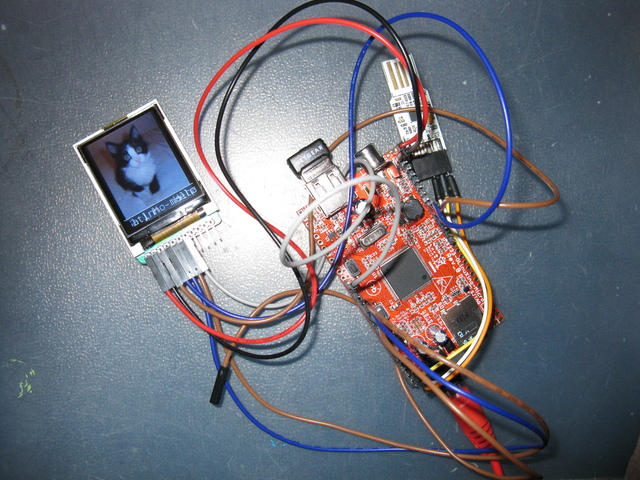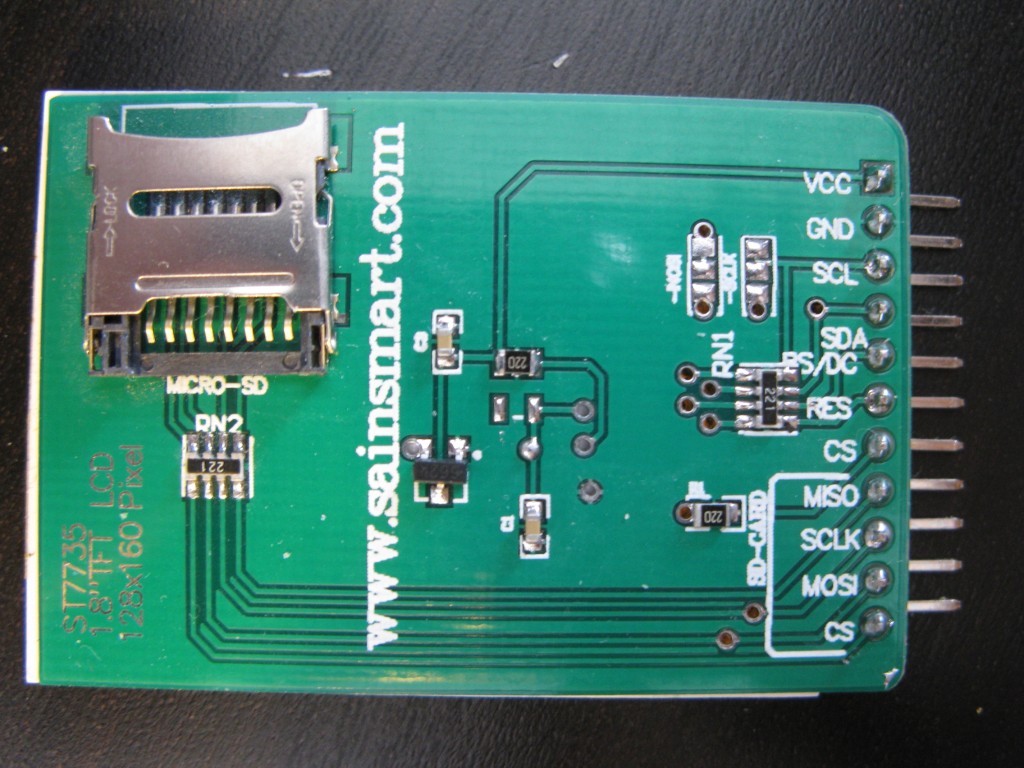Now that you’ve recharged your batteries let’s proceed and connect our display.
Let’s start by wiring the ST7735. You can read more information about the ST7735 in the datasheet controller/driver chip.
As you can see in the picture this LCD uses Serial Peripheral Interface bus (SPI): MISO, SCLK, MOSI and CS pins are used for SD card communication; SCL, SDA, RS/DC, and CS pins – 4-lines/8-bts bi-directional interface – for communication between the micro controller and the LCD driver.
The imx233-Olinuxino-Micro pinout can be found in the user’s manual, chapter 6. Page 32 also provides a reference to a pinout summary made by David Whittaker, which is quite useful.
Here is how we did it:
| LCD pin | Olimex pin | GPIO | Function |
| SCL (SCK) | CON2#11 | GPIO#24 | Serial CLock – Clock pulses which synchronize data transmission generated by the master |
| SDA (MOSI) | CON2#10 | GPIO#20 | Serial DAta (input/output) – (MOSI Master Out Slave In) – Master line for sending data |
| RS/DC | CON1#17 | GPIO#6 | RS/DC data/command flag |
| RES | CON1#16 | GPIO#5 | Reset |
| CS | CON1#13 | GPIO#2 | Chip Select (SS – Slave Select) – enables (like a switch) communication access to device. |
Then connect VCC to +3.3V and GND to ground.
[MISO -> CON2#9 (GPIO#0) (Master In Slave Out) – Slave line for sending data to the master. NOTE: we did not connect this one, at least for now.]Now, recheck your wires and then feed your imx233.
Connect
ssh <user>@<computer>
Login by entering username and password [defaulf should be usr: root, pass: root].
Next, you will need to enable the display module named fbtft_device, which was made available in the kernel in the previous post. [NOTE: the driver names this display adafruit18.]
modprobe fbtft_device name=adafruit18 cs=2 gpios=reset:5,dc:6,led:7 busnum=1
You can confirm that the module for this display was loaded by entering:
lsmod
Likely you’ll need to install “something” to help you viewing your images using the linux framebuffer console. We use frame buffer imageviewer (fbi). [Some linux distributions name it fbida.]
apt-get install fbi
Now you are ready to play!
fbi -T 1 -a <filename, ex bla.jpg>
HAVE FUN!