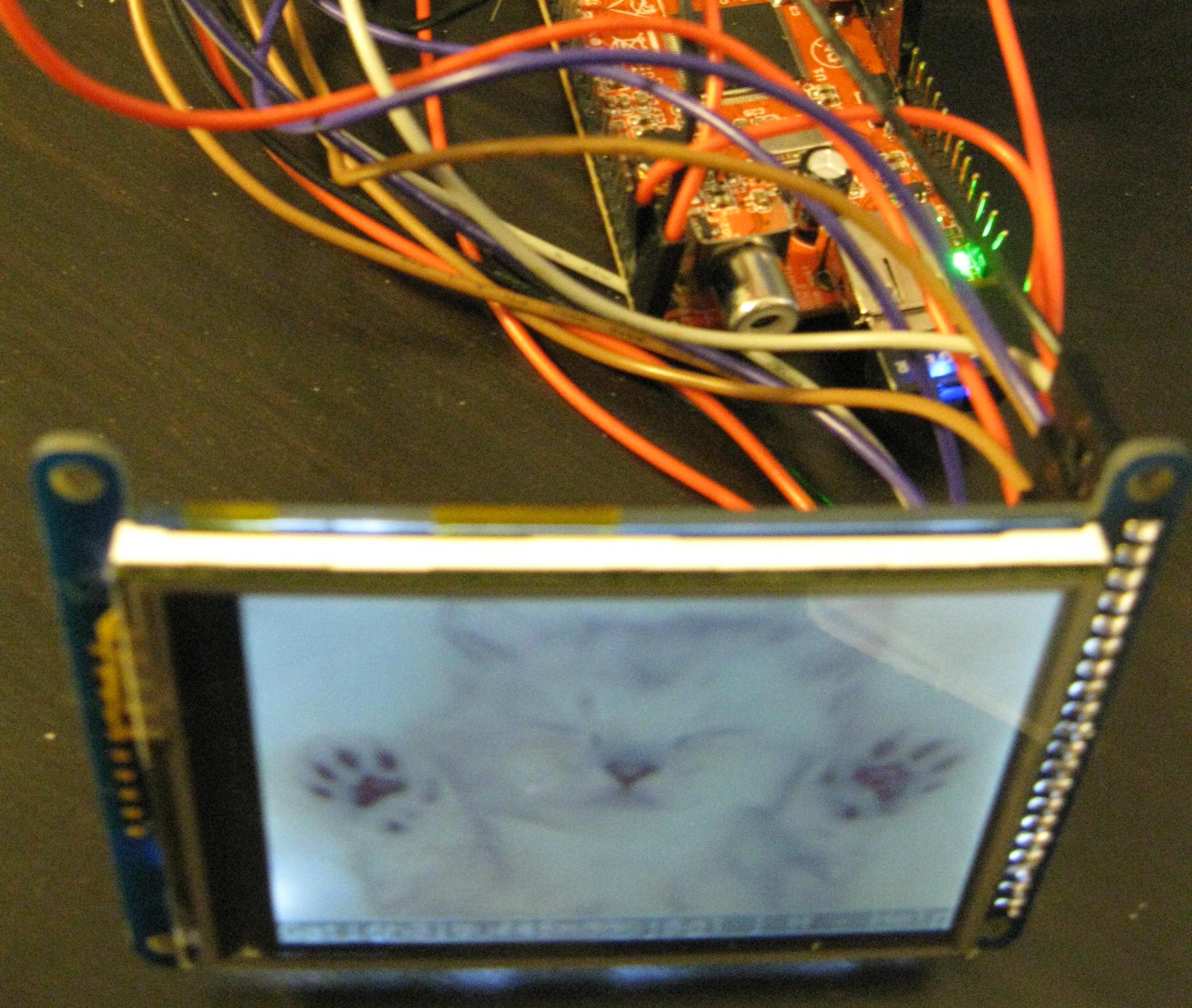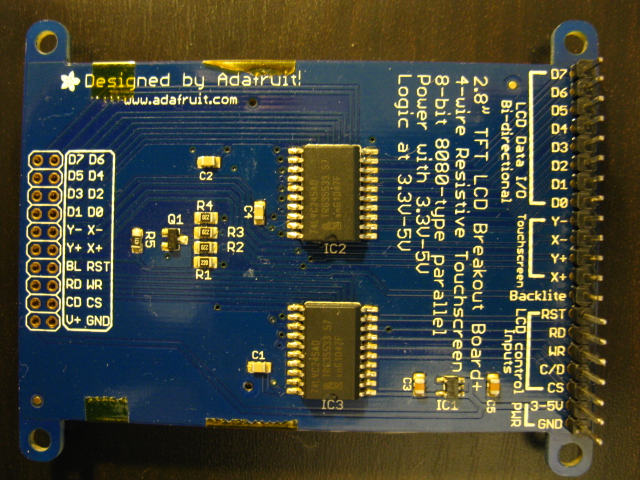It is now time to wire the ILI9325. You can find more information about the ILI9325 by reading the datasheet controller/driver chip.
The imx233-Olinuxino-Micro pinout can be found in the user’s manual, chapter 6. Page 32 also provides a reference to a pinout summary made by David Whittaker, which is quite useful.
Here is how we did it:
| LCD pin | Oimex pin | GPIO |
| D7 | CON1#15 | 4 |
| D6 | CON1#28 | 53 |
| D5 | CON1#27 | 51 |
| D4 | CON1#26 | 52 |
| D3 | CON1#25 | 50 |
| D2 | CON1#22 | 57 |
| D1 | CON1#21 | 54 |
| D0 | CON1#19 | 16 |
| RST | CON1#16 | 5 |
| RD | CON1#14 | 3* |
| WR | CON1#18 | 7 |
| C/D | CON1#17 | 6 |
| CS | CON1#13 | 2 |
| Backlite | 3.3V | |
| VCC | 5V | |
| GND | GND | |
*NOTE: RD needs to be connected to 3.3V, in our case we chose CON1#14.
Touchscreen interface will be ‘touched’ in a later post.
Now, recheck your wires and then feed your the imx233.
Connect
ssh <user>@<computer>
Login by entering username and password [defaulf should be usr: root, pass: root].
Next, you will need to enable the display module named fbtft_device, which was made available in the kernel in a previous post. [NOTE: the driver names this display itdb28.]
modprobe fbtft_device name=itdb28 rotate=90 gpios=cs:2,reset:5,dc:6,wr:7,db00:16,db01:54,db02:57,db03:50,db04:52,db05:51,db06:53,db07:4
You can confirm that the module for this display was loaded by entering:
lsmod
You may need to install “something” to help you viewing your images using the linux framebuffer console. We use frame buffer imageviewer (fbi). [Some linux distributions name it fbida.]
apt-get install fbi
Now you are ready to play!
fbi -T 1 -a <filename, ex bla.jpg>
We had our colors all washed-out. If this is your case just create a file named gamma, in /etc:
pico /etc/gamma
With the following content (adjust as you wish)
0006 0101 0003 0106 0b02 0302 0707 0007 0600 020b 0006 0101 0003 0106 0b02 0302 0707 0007 0600 020b
Save the file and run:
cat /etc/gamma > /sys/class/graphics/fb0/gamma
HAVE FUN!